We test and review software products using an independent, multipoint methodology. If you purchase something through our links, we may earn a commission. Read about our editorial process.
Dedicated server hosting is the ultimate solution for businesses and developers who need complete control, consistent performance, and maximum security. Unlike shared or VPS hosting, a dedicated server provides you with the entire physical machine—meaning all the CPU power, RAM, storage, and bandwidth is allocated solely to your applications.
Whether you’re hosting high-traffic websites, eCommerce platforms, game servers, or enterprise-level applications, the right dedicated server can drastically improve reliability and scalability. In this guide, we’ll walk through the top dedicated hosting providers in 2026: TMDHosting, A2 Hosting, InMotion Hosting, SmarterASP.NET, Namecheap, HostGator, and GlowHost.
We also explain the internal methodology we use to rank and compare these services—so you can confidently choose the right one.
Dedicated hosting offers:
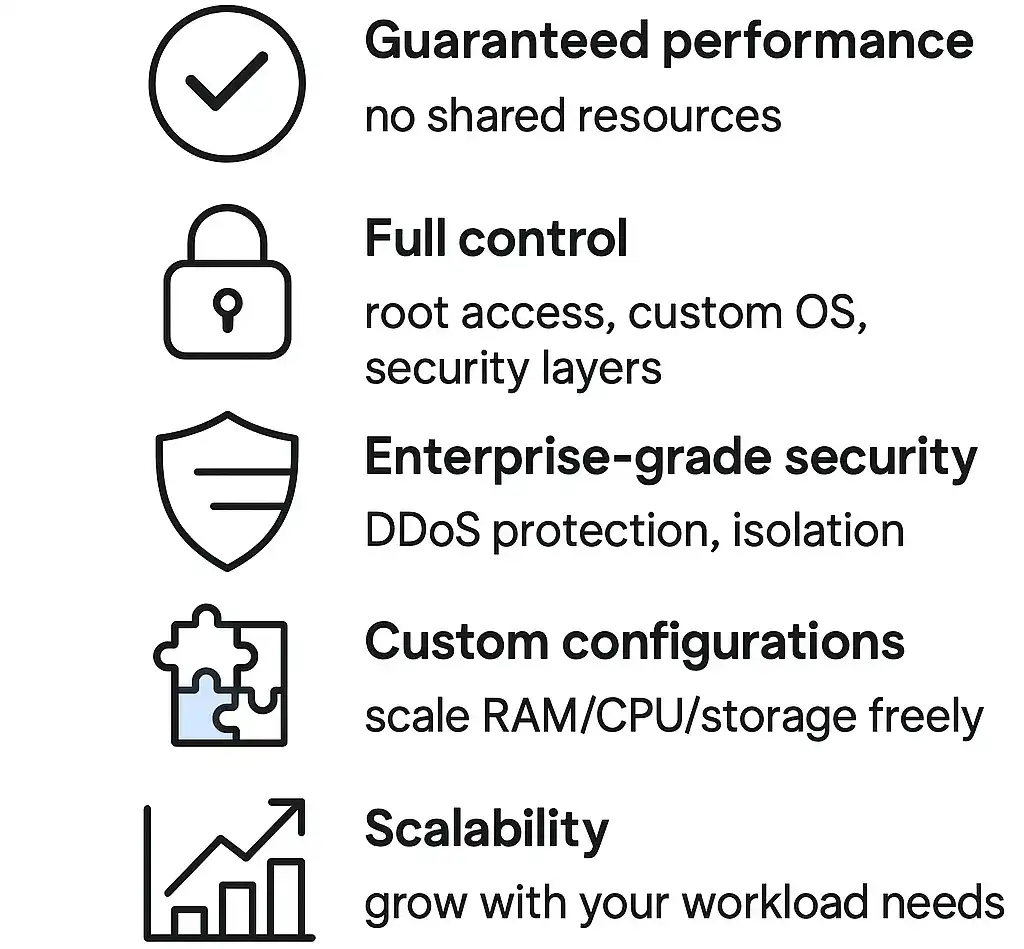
Guaranteed performance: No shared resources, meaning consistent load times and uptime
Full control: Root access to install custom scripts, OS distributions, and security layers
Enterprise-grade security: Physical isolation protects against malware, breaches, and DDoS attacks
Custom configurations: Tailor the server specs to match the exact needs of your applications or workloads
Scalability: Easily upgrade RAM, storage, or processors as your project grows
This type of hosting is most suitable for large businesses, SaaS platforms, agencies, and developers with specialized workloads.
We use a structured in-house evaluation method to rank the best dedicated server providers. Each platform is assessed based on the following core factors:
Hardware specifications
– Availability of high-performance CPUs (Intel Xeon, AMD EPYC), NVMe/SSD storage, and ECC RAM
Network quality
– Bandwidth limits, data center distribution, and latency measurements
Server management
– Whether the server is unmanaged, semi-managed, or fully managed
Security infrastructure
– Built-in firewalls, DDoS protection, automated backups, and compliance certifications
Provisioning and ease of deployment
– Server setup time, OS options, and availability of control panels (cPanel, Plesk, etc.)
Support and uptime
– Availability of 24/7 support, live chat, phone assistance, and uptime guarantees
Pricing transparency
– Clear billing with no surprise overages for bandwidth or support
Overview: TMDHosting offers a robust lineup of managed dedicated servers with Intel Xeon processors, RAID-10 SSD storage, and generous bandwidth. Their fully managed service includes proactive monitoring, daily backups, and software updates.
Ideal for: Businesses looking for peace of mind with a hands-off, fully managed experience.
Notable features:
Free setup and cPanel/WHM included
1 Gbps network speed
Data centers in the U.S., Europe, and Asia
Overview: A2 Hosting is known for performance-optimized servers. They offer both unmanaged and fully managed options, and their “Turbo” feature delivers faster page loads using optimized caching and server-level enhancements.
Ideal for: Developers who want fast, flexible servers and performance tuning options.
Notable features:
AMD and Intel CPU options
24/7/365 Guru Crew support
Optional root access for full customization
Overview: InMotion Hosting delivers enterprise-grade solutions with 99.99% uptime, Tier 1 network connections, and free launch assistance. Their servers are tailored for business-critical applications and come with optional managed support.
Ideal for: eCommerce stores, agencies, and businesses with growing demands.
Notable features:
Up to 10 TB monthly bandwidth
cPanel and WHM available
Redundant DDoS protection and backups
Overview: SmarterASP.NET focuses on Windows-based hosting solutions, offering affordable dedicated servers with SSD drives and instant provisioning. They support both Linux and Windows environments and are ideal for .NET developers.
Ideal for: Developers needing ASP.NET or Windows hosting environments on a budget.
Notable features:
Full remote desktop access
Windows Server 2019 or Linux options
Optional control panels (Plesk, cPanel)
Overview: Namecheap’s dedicated server plans are powerful and affordable, with full root access and high customization potential. You can choose between bare metal and pre-configured setups for Linux or Windows.
Ideal for: Developers and small businesses that need flexibility with reliable performance.
Notable features:
Dedicated IPv4 and optional IPv6
20 TB bandwidth standard
Optional management add-ons
Overview: HostGator provides scalable dedicated hosting with unmetered bandwidth and fully redundant network connections. Their servers are pre-configured with cPanel and offer DDoS protection out of the box.
Ideal for: Beginners and growing businesses needing a familiar interface and dependable uptime.
Notable features:
Linux and Windows options
RAID-1 storage configurations
24/7 support via chat and phone
Overview: GlowHost is a boutique provider offering highly customizable dedicated server plans. Their U.S.-based support team handles managed setups, security patching, and hardware upgrades upon request.
Ideal for: Businesses that want high-touch support and tailored hosting environments.
Notable features:
Over 16 global data center options
Instant or custom-built configurations
Advanced SLA-backed uptime guarantees
Choosing the right dedicated hosting provider depends on your technical expertise, application demands, and desired level of support. If you’re looking for:
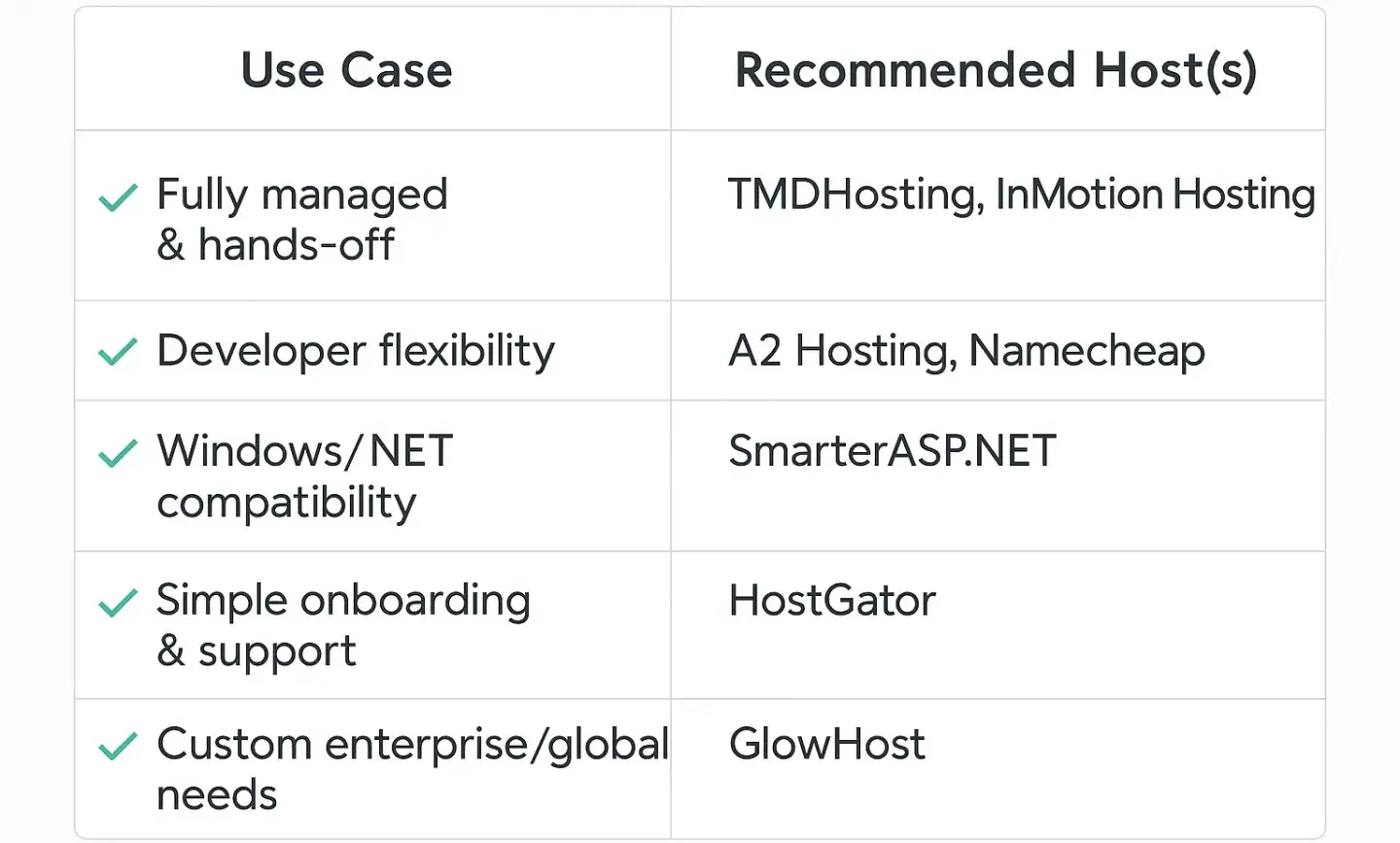
Managed support and simplicity: Go with TMDHosting or InMotion Hosting
Developer-friendly platforms: Choose A2 Hosting or Namecheap for customization
Windows/ASP.NET focus: Try SmarterASP.NET
User-friendly setup: HostGator is a safe choice with great onboarding
High-touch support and global flexibility: GlowHost offers tailored enterprise-grade options
Dedicated server hosting is an investment in performance and control—so choose the provider that aligns with your current infrastructure and future scalability needs.
When choosing the amount of traffic for a dedicated server, it is important to consider the expected number of visitors to your website or users of your application.
Consider the type of content you offer (text, images, videos) and its size, as it can significantly affect the amount of traffic.
In addition, you should consider the bandwidth needs to keep your website or app running smoothly under any load. It is also recommended to consider the possibility of scaling traffic in the future, as your audience may grow and the need for more traffic may change over time.
Before purchasing a dedicated server, it's important to carefully check the quality of the provider's service. Consider the ratings and customer reviews of the provider, assess their reputation and experience in the market. It is also important to research the level of support, check the response time to requests, and the availability of 24/7 support.
Additionally, it is recommended to check the level of network availability and security measures taken by the provider. Reviewing the documentation, contacting the provider's representatives, and asking questions about their services can also help you assess the quality of service.
When migrating to a new dedicated server, it is important to follow some key steps. Start by carefully planning your migration, setting a deadline and detailed steps to follow.
Back up all important data and make sure it can be successfully restored to the new server. Check software compatibility with the new environment and make the necessary adjustments.
Once the migration is complete, test the server and verify its performance to ensure that your website or application is up and running.