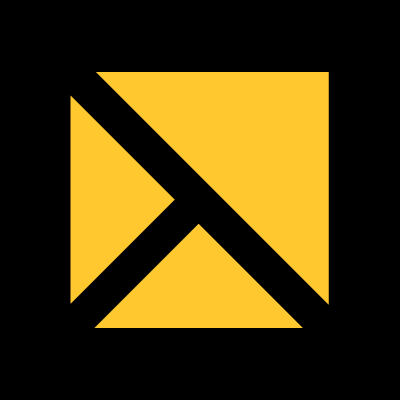Phototheca features
1. Import from local drives, USB memory sticks, cameras and cell phones. The files on the local disks are not moved or copied during the import, so no space is lost and the files remain unchanged.
2. import from memory cards. Phototheca knows the photos that have been imported before and does not copy them again, so no duplicates appear on your drive
3. import from online resources. There is an option to choose whether you want to copy files or files from network shares. Your home NAS is also supported
4. import from iOS devices. Own import from iOS devices such as iPhones and iPads is available. Previously imported files are no longer copied.
5. Phototheca supports several RAW camera formats, taking advantage of the RAW processing unit. The details are available at the link: RAW in Phototheca.
6. Phototheca supports multiple video formats, allows us to tag videos with keywords and write descriptions. Many video formats are available including avi, divx, flv, h264, mov, mp4, mpeg, swf, wmv, xvid and others.
7. Automatic updates are available for previously imported files. If Phototheca detects changes in the imported files, the changes are displayed in the application automatically and without problems.
8. Phototheca remembers and constantly tracks all locations with imported photos. When new photos appear in these locations - they can be imported automatically.