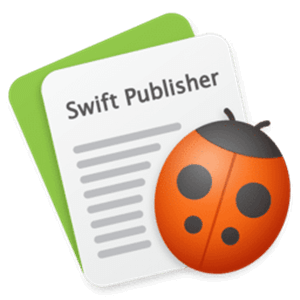Crello is an online editor for creating graphics and content for social networks, video hosting sites and websites. With the Crello image editor, companies and ordinary users can not only create content, but also download photos and stock images. The editor allows to optimize the process of creating graphic materials.
To work in Crello the user has to choose a ready template or choose the format where the material will be used. Crello has templates for creating materials for most types of products and channels: social media stories, posts, logos, posters, presentations, mind maps, and more. Depending on the template or format you choose, the size of the workspace changes.
The online editor Crello works on the principle of the block builder, that is, the user drags the necessary elements from the toolbar to the work surface and changes them. Elements can include images, videos, text entry fields, objects (shapes, graphics, icons, etc.), backgrounds, and even music. Elements can be edited to change color, size, position, fonts, transparency, and animation. Organizations have the ability to add a corporate identity to materials, which they can customize in a special tab.
Crello Features:
-
A collection of thousands of ready-made templates for different material formats.
-
Block-based graphic builder.
-
Photostock consisting of images, videos, vector graphics and photos.
-
User-defined storage.
-
Corporate identity creation.