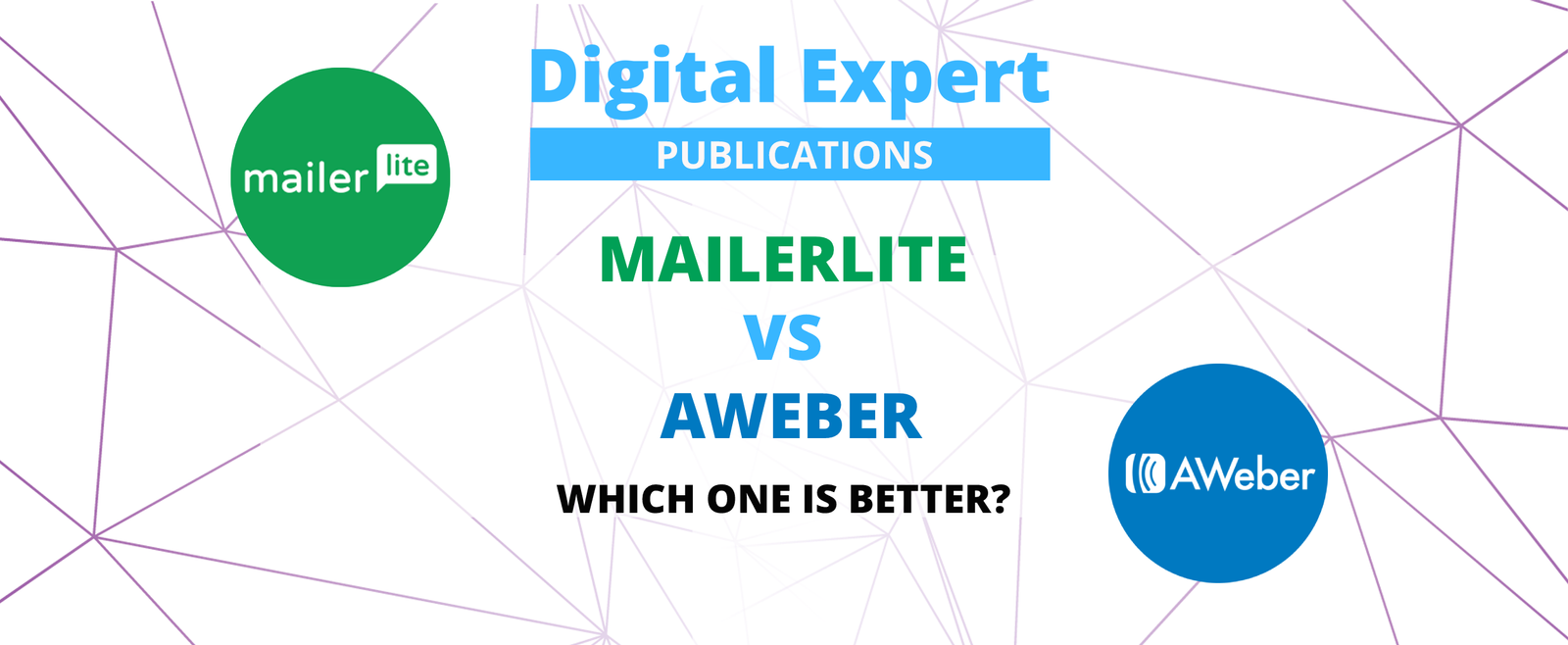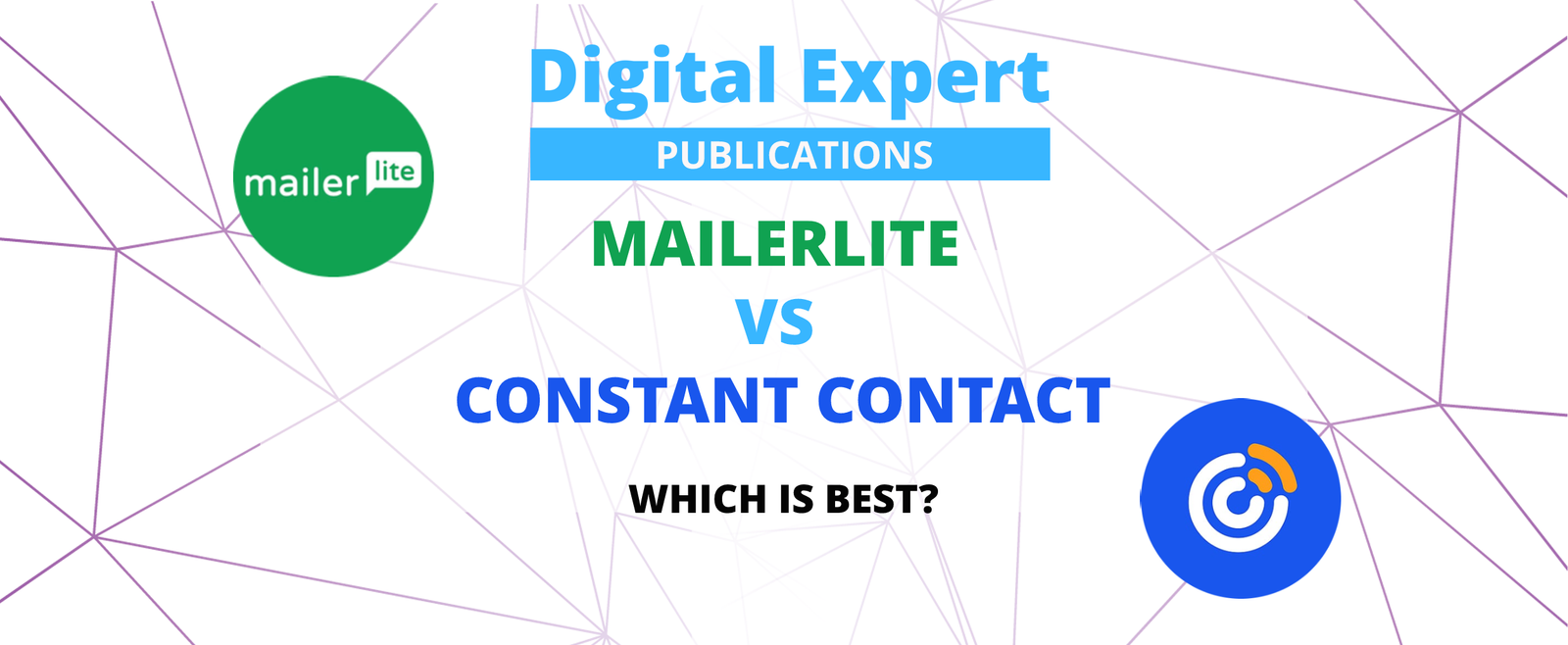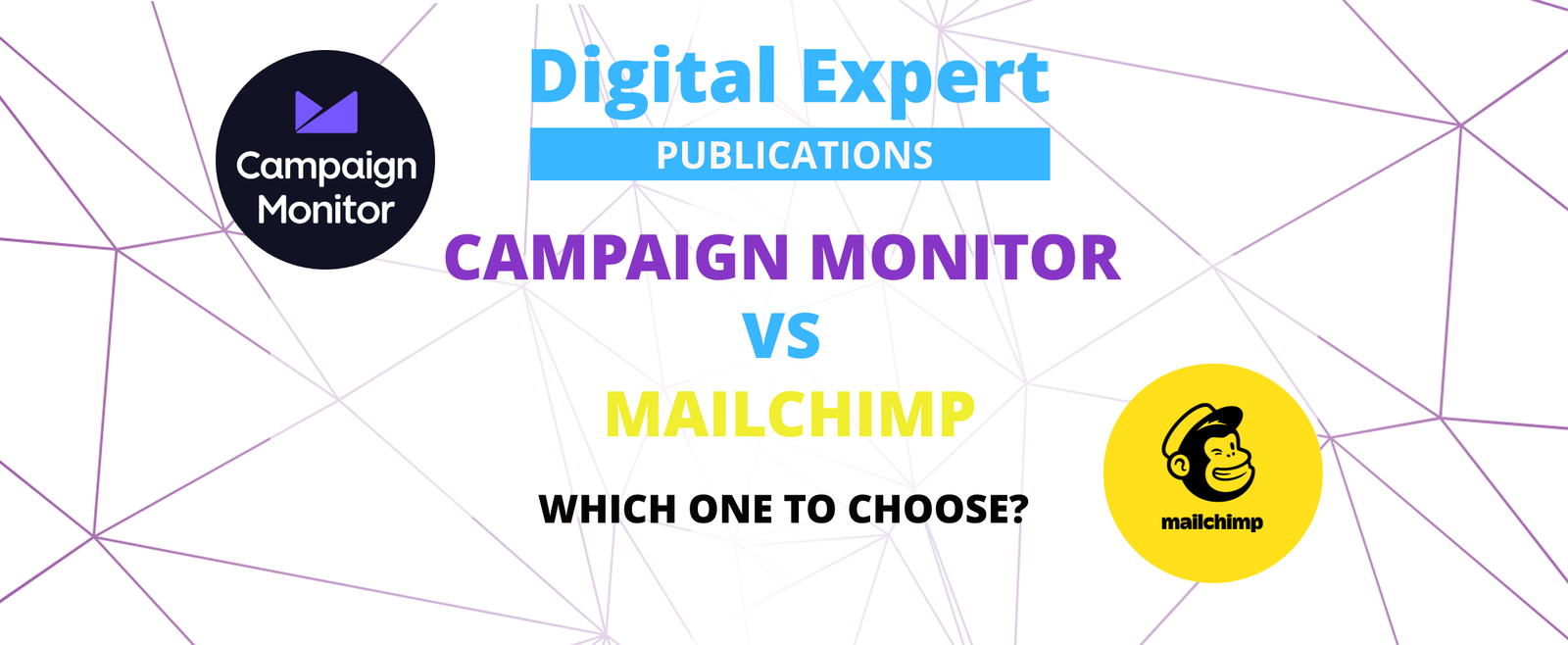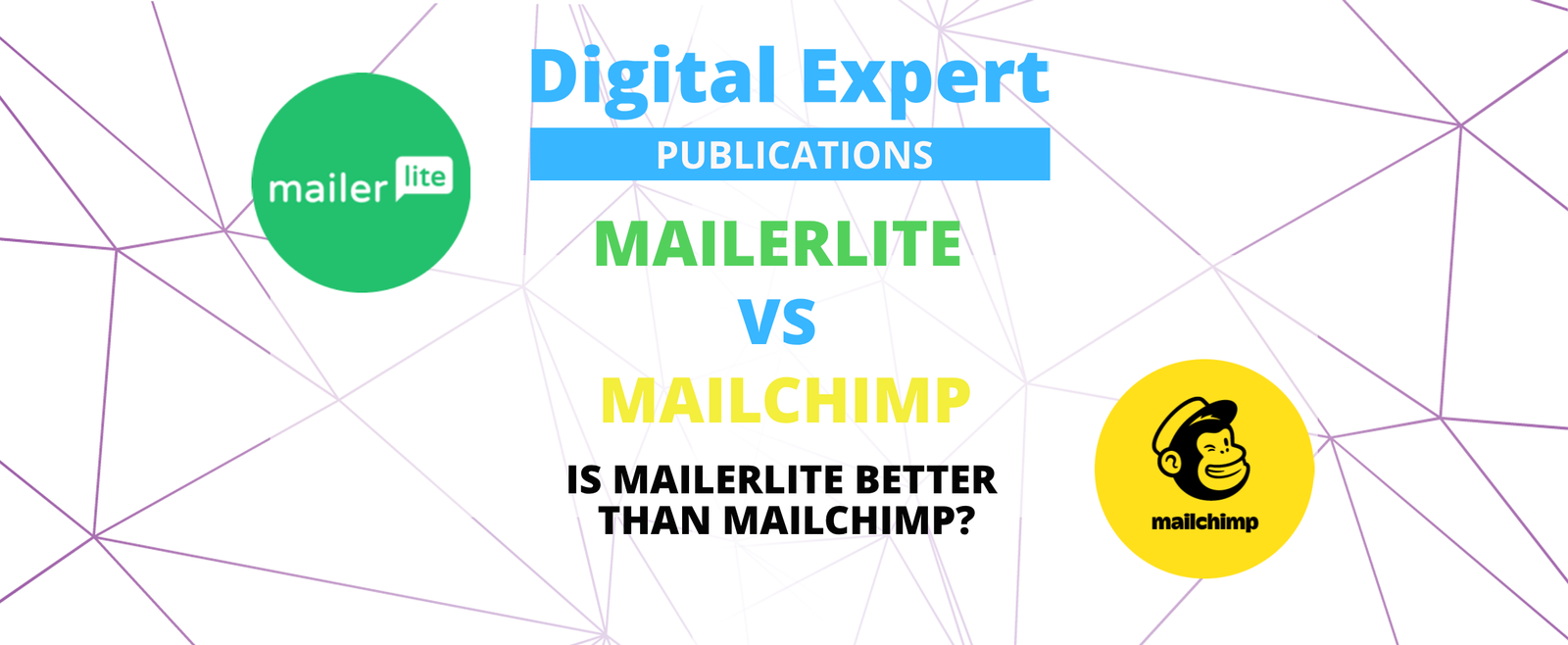Which one is superior? Both provide a variety of features and tools to assist businesses in connecting with and engaging with their target audience. This article will compare and contrast Cakemail vs Mailchimp in order to assist you choose which platform is most suitable for your company's needs.
This post will give you useful information to help you decide wisely and increase the ROI of your email marketing efforts, whether you're a small business owner or a marketing expert.
Ease of Use
The platform's usability should be one of the most crucial considerations when it comes to email marketing. After all, you should be spending your time making engaging content and studying campaign statistics, not trying to figure out how to use a confusing UI.
Both Cakemail and Mailchimp have their advantages and disadvantages in terms of usability. With user-friendly templates and drag-and-drop editing features, Cakemail provides a clear and straightforward user experience. Users may easily access all the tools required for building and maintaining campaigns because to its dashboard's simplicity and intuitiveness.
Mailchimp, on the other hand, has a user-friendly design as well, with a variety of customisable themes and a simple drag-and-drop editor. Its automation features make it simple to set up targeted campaigns without any prior coding experience, and its dashboard offers a clear overview of campaign results.
Aspect |
Cakemail |
Mailchimp |
|---|---|---|
Ease of Use |
Simple and straightforward |
Sleek and intuitive |
Learning Curve |
Quick and easy to learn |
Slightly longer learning curve due to more features |
Navigation |
Straightforward and easy to navigate |
Intuitive and user-friendly navigation |
Customization |
Limited customization options |
Extensive customization options |
Campaign Creation |
Easy to create and launch campaigns |
Quick and intuitive campaign creation |
Mobile App |
Mobile app available for iOS and Android |
Mobile app available for iOS and Android |
The degree of usability ultimately depends on human preference and needs. Although both platforms have user-friendly interfaces, some users might find one to be simpler to use than the other. It is crucial to test out both platforms to see which one best suits your workflow and business requirements.
List Management
Every successful email marketing campaign must have strong list management. Having a platform that enables you to categorize your subscribers, develop targeted marketing, and efficiently maintain your contact lists is crucial. We'll compare Cakemail and Mailchimp's list management features in this post to make it easier for you to decide which platform is more appropriate for your company's needs.

The list management tools in Cakemail are effective and simple. You may import contact lists from many sources, and it offers features for segmenting users based on subscriber activity, location, and other factors. Additionally, Cakemail has a user-friendly email editor that enables you to design customized emails and automated workflows.

Similar in power, Mailchimp's list management tools allow for the segmentation of subscribers according to a wide range of factors, such as behavior, location, and interests. Moreover, Mailchimp provides a number of automation tools, such as welcome campaigns, triggered campaigns depending on subscriber activity, and more.
List management options offered by Cakemail and Mailchimp differ significantly, however Mailchimp offers more sophisticated connectors, such as those with social media and e-commerce platforms. This makes it a fantastic option for companies whose marketing strategies significantly rely on these channels.
Templates and Design
The success of your campaigns depends on the creation of aesthetically appealing and engaging content in the realm of email marketing. Both Cakemail and Mailchimp provide an extensive selection of templates and design tools to aid companies in producing eye-catching email campaigns. We'll analyze the template and design elements of both platforms in this post to make it easier for you to decide which one is more appropriate for your company's needs.

Cakemail has many editable templates that are simple to use and can be customized to reflect your brand. The platform also has a drag-and-drop editor that enables users to construct their own distinctive emails without knowing any code. Also, Cakemail provides a library of pre-designed components, including buttons, photos, and social media symbols, making it simple to develop an email campaign with a polished appearance.
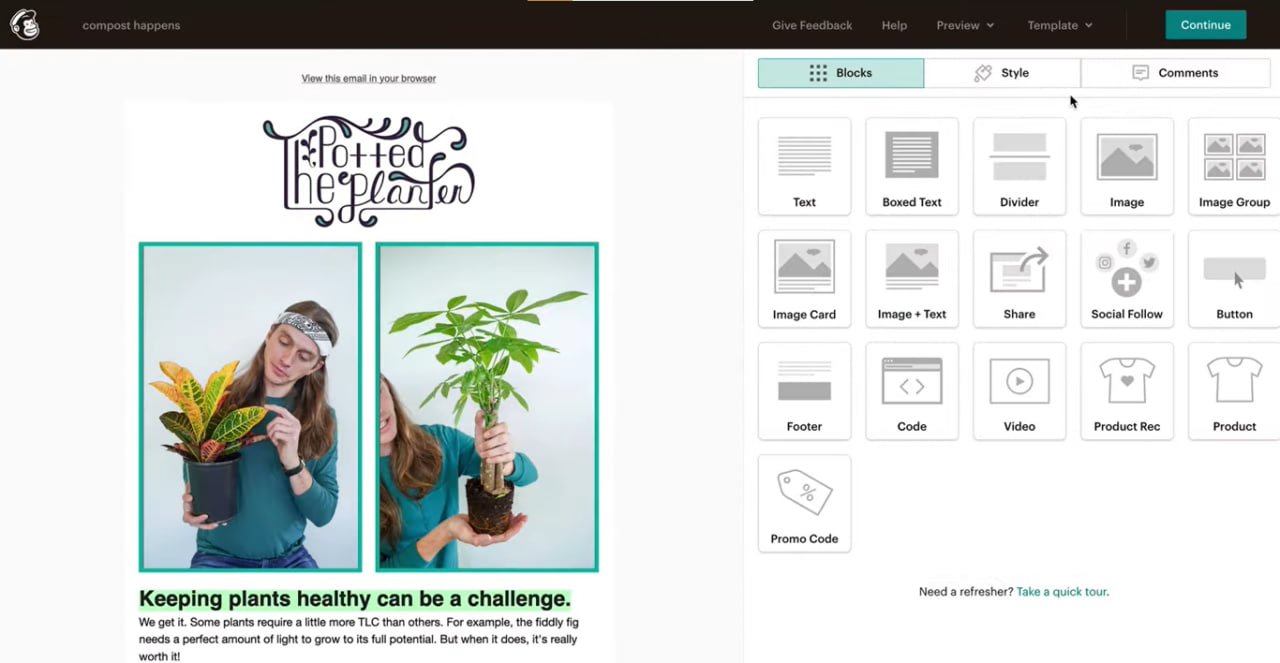
Moreover, Mailchimp provides a huge selection of editable templates, with choices for companies of all sizes and in all sectors. Users may construct tailored email campaigns rapidly with its user-friendly drag-and-drop editor. It is simple to produce interesting email content with Mailchimp's huge library of pre-designed assets, which includes more than 1,000 free photos and design elements.
Cakemail and Mailchimp's template and design features differ significantly, however Mailchimp has more sophisticated design options, including the capacity to build custom-coded templates from scratch. This makes it a fantastic option for companies with more sophisticated design requirements.
Cakemail and Mailchimp both have flexible price options based on the size of your contact list, with Mailchimp providing a free plan for companies with up to 2,000 subscribers.
The ideal option for your company will ultimately depend on your unique design requirements and spending limit. Cakemail might be a better option if you're searching for a clear and user-friendly platform. But, Mailchimp might be the best alternative if you need more sophisticated design options.
Automation
In order for organizations to develop focused and customized programs without the need for manual interaction, automation is a critical component of email marketing. A variety of automation tools are available in both Cakemail and Mailchimp, making it simple to set up triggered campaigns and workflows. We'll evaluate the automation capabilities of both platforms in this post to make it easier for you to decide which is more appropriate for your company's needs.
With the ability to build automation workflows depending on subscriber behavior, such as a welcome campaign, abandoned cart emails, and more, Cakemail's automation tools are robust but simple. Cakemail also has a user-friendly drag-and-drop editor that makes it simple to design unique automation workflows without any prior coding knowledge.
With the ability to construct automated campaigns based on subscriber behavior, preferences, and purchase history, Mailchimp's automation features are similarly sophisticated. Additionally, Mailchimp provides a selection of pre-designed automation workflows, making it simple to begin going right away. It's a great option for companies with more complicated automation requirements because of its visual automation builder, which enables users to develop complex workflows with branching pathways and conditional statements.
The fact that Mailchimp offers more sophisticated connectors with third-party tools, which makes it simple to design targeted campaigns based on data from other sources, such as social networking and e-commerce platforms, is a notable distinction between Cakemail and Mailchimp's automation features.
Feature |
Cakemail |
Mailchimp |
|---|---|---|
Automated email campaigns |
Yes |
Yes |
E-commerce automation |
Yes (via Shopify, WooCommerce, and Magento integrations) |
Yes (via Shopify, WooCommerce, and Magento integrations) |
Abandoned cart recovery |
Yes (via Shopify and Magento integrations) |
Yes (via Shopify and Magento integrations) |
Personalization options |
Yes |
Yes |
Segmentation options |
Yes |
Yes |
Social media integrations |
No |
Yes |
SMS automation |
Yes (via Zapier integration) |
Yes (via Twilio and Zapier integrations) |
Integrations |
50+ (including Zapier, Shopify, Magento, WooCommerce, and more) |
300+ (including Zapier, Shopify, Magento, WooCommerce, and more) |
The ideal option for your company will ultimately depend on your unique automation requirements and spending limit. Cakemail might be a better option if you're searching for a clear and user-friendly platform. But, Mailchimp might be the best option if you need integrations and more sophisticated automation features.
Deliverability
Deliverability is a crucial component of email marketing since it has a direct impact on how well your campaigns perform. Deliverability is the capacity of your emails to make it to the inboxes of your subscribers without being flagged as spam. Both Cakemail and Mailchimp take deliverability seriously and provide a selection of tools and services to assist companies in making sure their emails are delivered to the right recipients. In this article, we'll examine both platforms' deliverability features to make it easier for you to decide which is best for your company's needs.

Cakemail provides a number of deliverability features, such as DKIM and SPF authentication, to help emails get delivered and stay clear of spam filters. Moreover, Cakemail provides tools for email address verification, enabling companies to make sure that their email list is current and that no emails are being sent to invalid or inactive email addresses.

Moreover, Mailchimp provides a selection of deliverability tools, like as testing tools for spam filters, authentication procedures, and list management tools. Additionally, Mailchimp has a specialized staff of deliverability specialists who offer individualized support and direction to make sure that your emails make it to the inboxes of your subscribers.
The fact that Mailchimp provides more sophisticated reporting and analytics capabilities, enabling organizations to analyze their deliverability rates and spot possible problems, is one notable distinction between Cakemail and Mailchimp's deliverability features. Moreover, Mailchimp gives users the option to create their own notifications, alerting companies to deliverability problems and offering suggestions for improvement.
Reporting and Analytics
Reports and analytics are essential components of email marketing because they let companies evaluate the results of their campaigns and take informed decisions. It's simple to monitor the effectiveness of your email campaigns using Cakemail and Mailchimp because they both include a variety of reporting and analytics options. In this post, we'll contrast the reporting and analytics capabilities of both platforms to make it easier for you to decide which is more appropriate for your company's requirements.

The reporting and analytics tools in Cakemail include many metrics, like as open rates, click-through rates, bounce rates, and more. Moreover, Cakemail provides sophisticated segmentation features that let companies divide their email lists according to subscriber demographics, preferences, and activity. This makes it simple to develop targeted ads and assess the effectiveness of your initiatives.
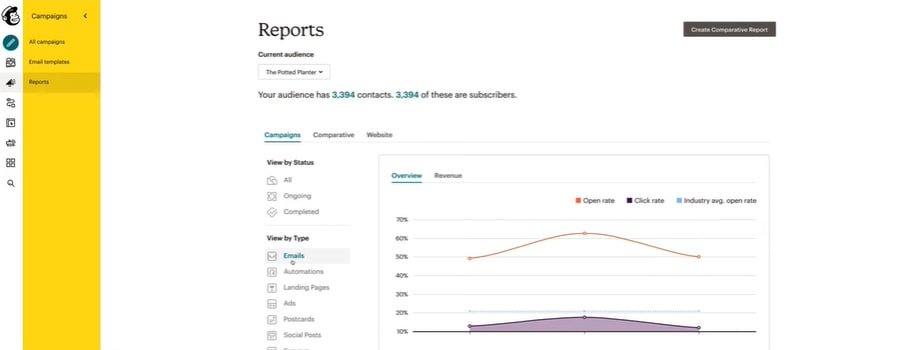
Similar to other email marketing platforms, Mailchimp offers sophisticated reporting and analytics tools that let users measure opens, clicks, and unsubscribes as well as analyze the effectiveness of various campaigns. Moreover, Mailchimp has sophisticated segmentation features that make it simple to develop customized messages based on subscriber activity and preferences.
The fact that Mailchimp offers more sophisticated A/B testing options is one notable distinction between Cakemail and Mailchimp's reporting and analytics services. This enables companies to test various campaign components, including as subject lines, CTAs, and pictures, to see which performs the best.
Pricing
When selecting an email marketing platform, price is a key factor. Cakemail and Mailchimp each have a variety of plans with various features and price points, so it's crucial to carefully consider your needs and spending limits when choosing a platform. In this post, we'll analyze the costs of both systems to make it easier for you to decide which is more appropriate for your company's needs.
With rates ranging from $8 per month for up to 500 contacts to $159 per month for up to 25,000 contacts, Cakemail offers scalable solutions dependent on the size of your contact list. Moreover, Cakemail has a pay-as-you-go plan that enables companies to buy credits for specific campaigns rather than committing to a monthly plan. For companies who send email campaigns less frequently, this can be a more economical choice.
With prices starting at $9.99/month for up to 500 contacts and going up to $299/month for up to 50,000 contacts, Mailchimp also provides scalable plans dependent on the size of your contact list. Also, Mailchimp provides a free subscription for companies with up to 2,000 subscribers, making it a viable choice for smaller companies.
Plan name |
Cakemail |
Mailchimp |
|---|---|---|
Free plan |
No |
Yes (for up to 2,000 contacts and 10,000 emails per month) |
Basic plan |
Starts at $8/month for up to 500 contacts |
Starts at $9.99/month for up to 500 contacts |
Standard plan |
Starts at $39/month for up to 2,500 contacts |
Starts at $14.99/month for up to 500 contacts |
Pro plan |
Starts at $79/month for up to 5,000 contacts |
Starts at $299/month for up to 50,000 contacts |
Premium plan |
Custom pricing |
Custom pricing |
Pay as you go |
Yes (credits expire after 12 months) |
Yes (credits never expire) |
Additional pricing |
Extra fees for add-ons like SMS campaigns, transactional emails, etc. |
Extra fees for add-ons like automation, multivariate testing, etc. |
One important cost distinction between Cakemail and Mailchimp is that Mailchimp's more expensive subscriptions include more sophisticated capabilities like A/B testing and multi-step automations. Because of this, Mailchimp is a superior option for companies who need sophisticated functionality to support their marketing initiatives.
Both Cakemail and Mailchimp demand extra costs for services like email address verification and transactional email sending in addition to the monthly subscription expenses.
Conclusion
Moreover, it should be noted that Mailchimp and Cakemail both provide sophisticated email marketing solutions for companies of all sizes. Cakemail is a fantastic alternative for small to medium-sized organizations because of how easy it is to use, how friendly it is to the user, and how easily it can be personalized. On the other hand, Mailchimp is a preferred option for companies of all sizes, particularly those with larger contact lists, thanks to its automation and segmentation tools as well as its free plan.
The decision between Cakemail and Mailchimp will ultimately come down to the particular requirements and preferences of each company. Cakemail may be preferred by those seeking a straightforward and user-friendly platform with robust personalisation capabilities, whereas Mailchimp may be chosen by those seeking sophisticated automation and segmentation features as well as a free plan option. Regardless of the platform a business chooses, both Cakemail and Mailchimp provide efficient email marketing solutions that can enhance that company's client relations and growth.
FAQ
Both Cakemail and Mailchimp offer scalable plans based on the size of your contact list, making them both suitable options for businesses of all sizes. However, Mailchimp offers a free plan for businesses with up to 2,000 subscribers, making it an attractive option for smaller businesses.
Advanced automation features are provided by both Cakemail and Mailchimp, enabling companies to develop tailored campaigns based on subscriber behavior and preferences. Mailchimp, on the other hand, has more sophisticated A/B testing tools, making it a better option for companies needing extensive testing skills.
Mailchimp offers more advanced reporting and analytics features, including the ability to compare the performance of different campaigns.
Both Cakemail and Mailchimp offer the ability to create custom templates or use pre-designed templates. Mailchimp, however, offers more advanced features, including the ability to create custom templates and use its drag-and-drop builder.
For features like email address verification and transactional email sending, Cakemail and Mailchimp both have the potential to impose additional costs. Before choosing a platform, it's crucial to carefully examine the costs and fees associated with each one.