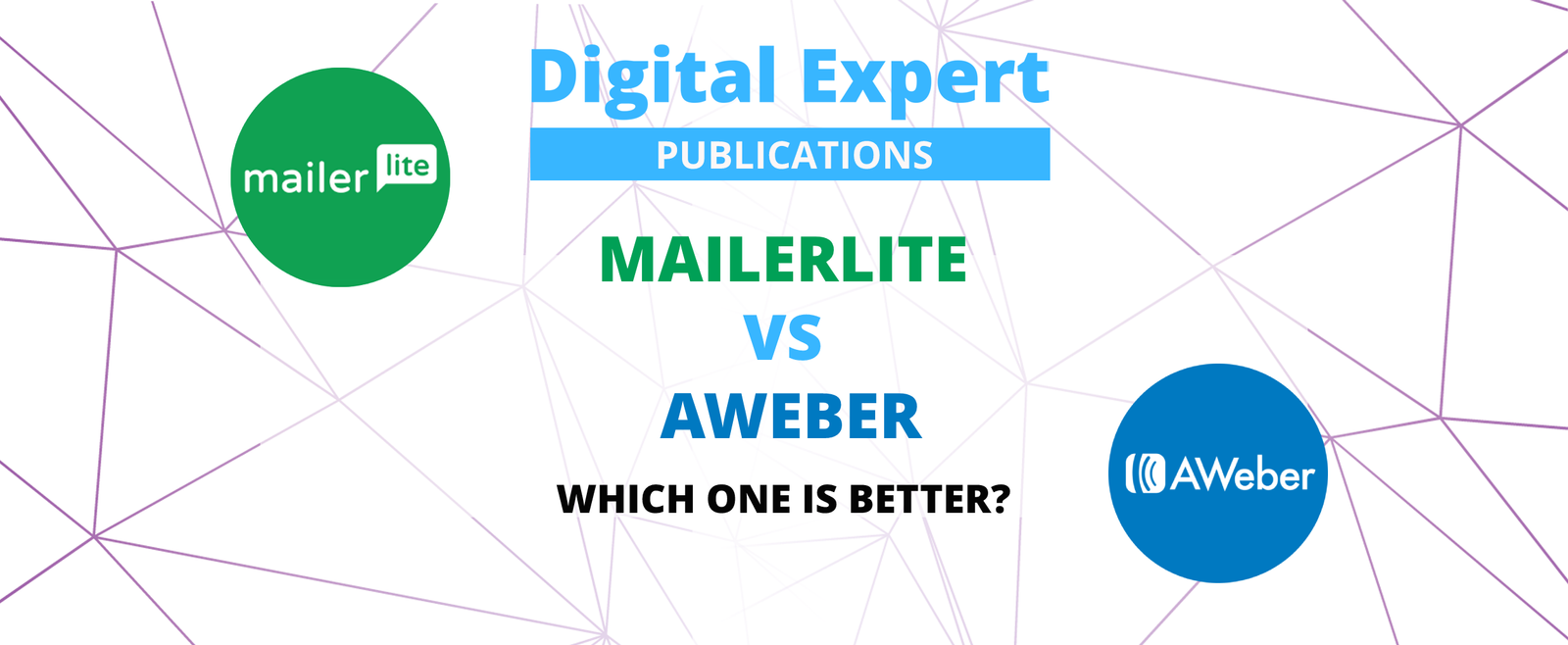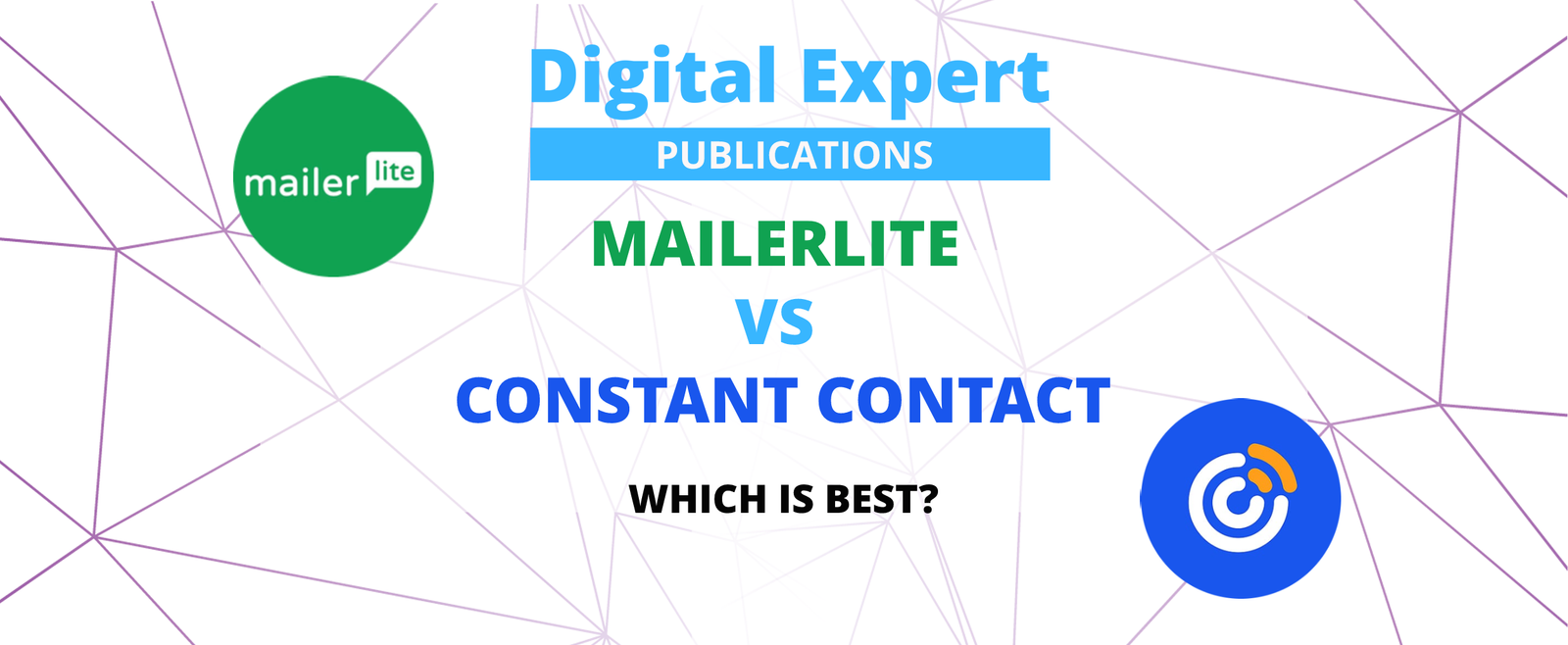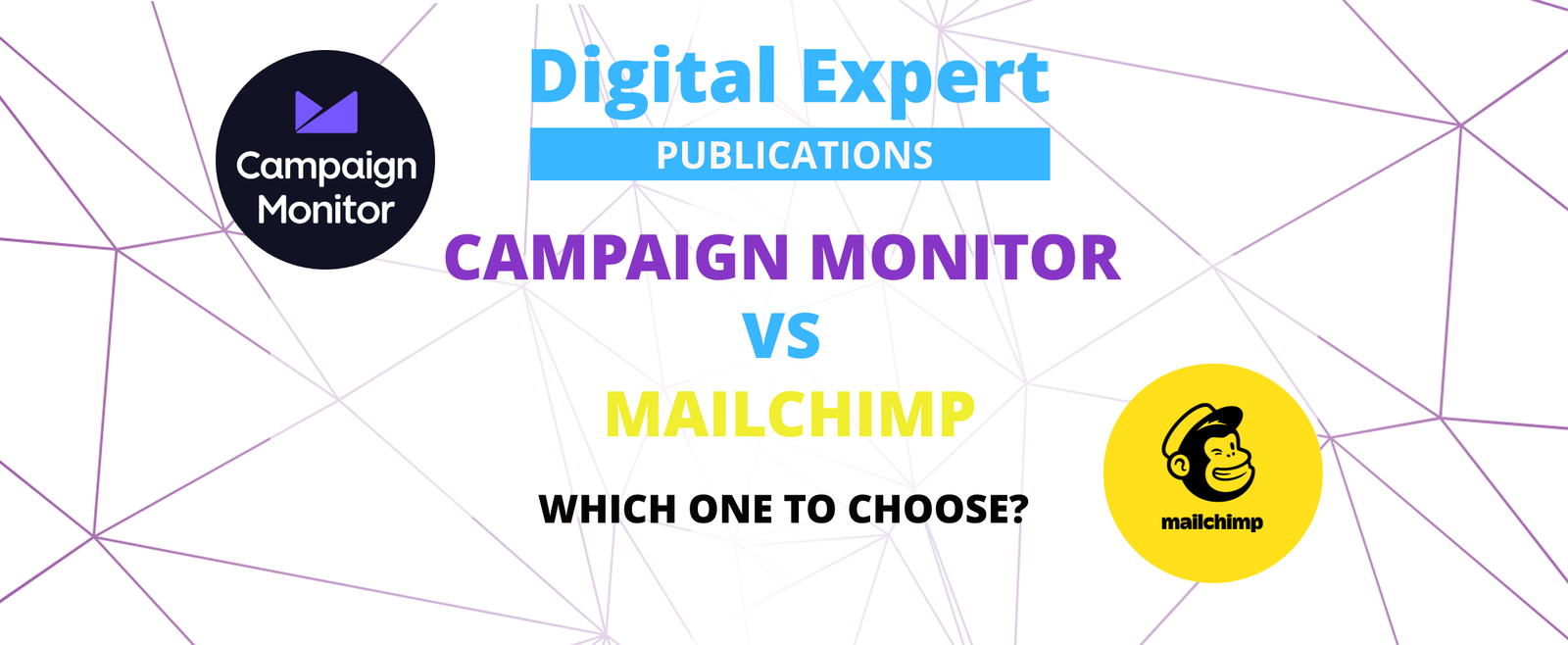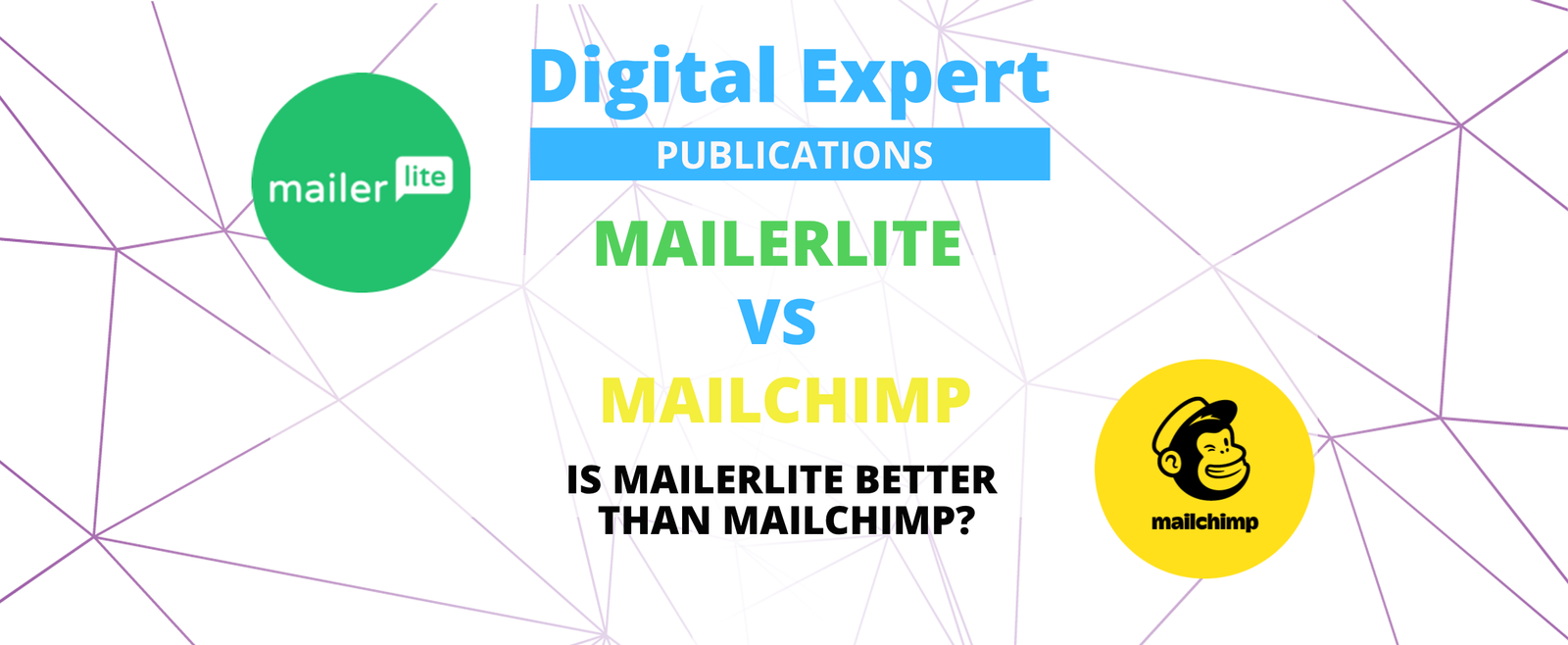Introduction
Email marketing has emerged as a key component of any company's marketing plan in the current digital era. Choosing the email marketing platform that is appropriate for your company might be difficult with so many options available. Brevo and Mailchimp are two of the most well-known email marketing systems, and they both provide their users with a number of tools and advantages. But how can you pick one over the other?

To assist you in choosing which platform is the greatest fit for your company, we'll examine the features, costs, and overall user experiences of each in this post. Read on to learn which platform wins the Brevo vs. Mailchimp battle, whether you're a small business owner or a marketing expert searching for a potent email marketing tool.
Ease of Use
When selecting an email marketing platform, ease of use is crucial because it may significantly affect your productivity and overall satisfaction. In this part, we'll contrast the usability of Mailchimp and Brevo with an emphasis on their setup procedures, user interfaces, and general user experiences.
Let's start by comparing the user interfaces of the two platforms. The Brevo user experience is cutting-edge, simple to use, and has everything you need right on the main dashboard. Without any coding experience, you can easily generate visually stunning emails using the platform's drag-and-drop editor. Moreover, Brevo provides a mobile app that lets consumers manage their campaigns while on the road.
The drag-and-drop editor in Mailchimp's UI is simple to use, and there are many configurable templates to pick from. The platform's enormous selection of features and options, however, might be confusing for brand-new users. Although Mailchimp also provides a mobile app, it lacks several of Brevo's features.
Let's move on to the setup procedures for both platforms. Brevo provides a simple setup procedure, with detailed instructions and an intuitive user interface. To assist new users in getting up and running fast, the platform provides a number of onboarding tools, including video lessons. Although Mailchimp's setup is more difficult than Brevo's and has a lengthier learning curve, the platform provides a wealth of material and support to guide users through the process.
Let's speak about both platforms' general user experiences now. A pleasant and efficient user experience is offered by Brevo, which has a simple interface and quick loading times. The site also provides first-rate customer service, with a helpful crew on hand to address any queries or issues. The user experience with Mailchimp is likewise good, but owing to the vast array of features and settings offered, new users may find the platform to be overwhelming.
Ease of Use |
Brevo |
Mailchimp |
|---|---|---|
User Interface |
Simple and intuitive interface with a clean design that makes navigation easy. |
User-friendly interface that allows users to easily create and manage email campaigns. |
Setup Process |
Straightforward and easy to set up with a step-by-step process that guides users through the process. |
Relatively easy setup process, although it can be more complicated for users who are less tech-savvy. |
Email Editor |
Easy-to-use drag-and-drop editor that allows users to create professional-looking emails quickly. |
User-friendly editor with drag-and-drop functionality and a wide range of templates and customization options. |
Automation |
Powerful automation features that allow users to create complex automation workflows with ease. |
Offers a variety of automation options, but some users may find it more complicated to set up than Brevo. |
Integrations |
Offers integrations with a wide range of third-party tools and platforms, including CRMs and e-commerce platforms. |
Offers a wide range of integrations, but some users may find it more limited compared to Brevo. |
Customer Support |
Offers excellent customer support with a range of support options, including phone, email, and live chat support. |
Offers a range of support options, including email and live chat support, but some users have reported long wait times for support. |
In conclusion, both Brevo and Mailchimp provide exceptional user experiences and user-friendly interfaces. Brevo's platform, on the other hand, is a little more streamlined and simpler to use, making it a better option for those who want to get started right away without having to go through a long learning process.
List Management
Any email marketing platform must have list management in order for you to organize and categorize your contacts for targeted campaigns. The capacity to manage contacts, segment lists, and automate workflows will be the main comparison points between Brevo and Mailchimp's list management tools in this section.
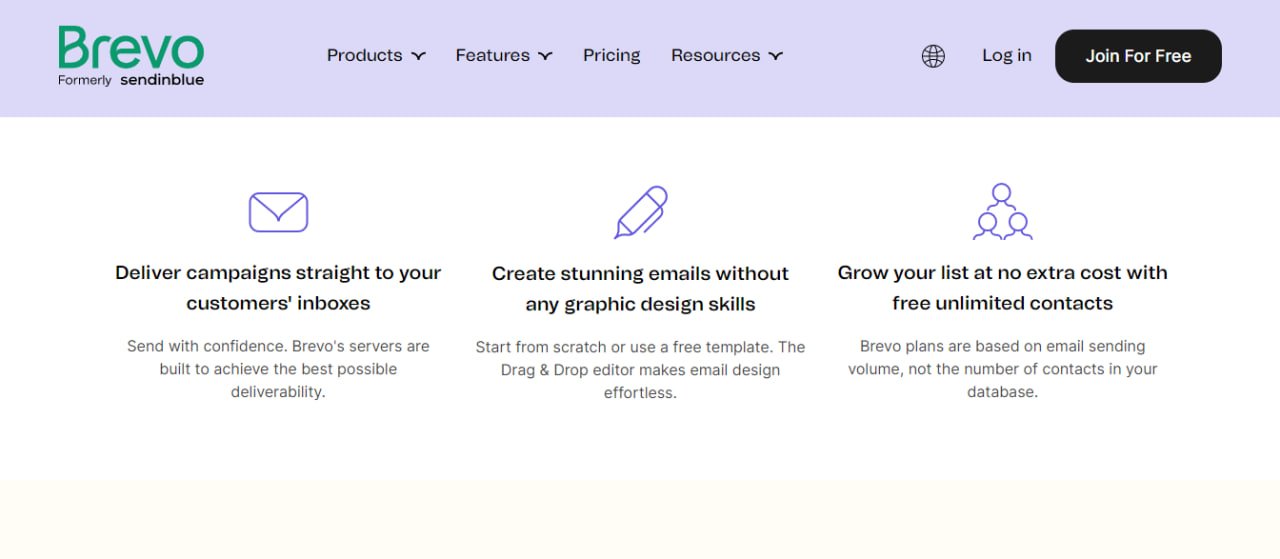
Brevo has powerful list management features and a simple user interface that make it simple to segment and organize your contacts. You may import contacts into the platform from a number of different sources, including CSV files, and you can design custom fields to hold more data about your subscribers. Brevo additionally makes it simple to construct customized campaigns for particular subscriber groups by enabling you to divide your lists according to a variety of factors, such as demographics, behavior, and engagement.

The drag-and-drop editor in Mailchimp's UI is simple to use, and there are many configurable templates to pick from. The platform's enormous selection of features and options, however, might be confusing for brand-new users. Although Mailchimp also provides a mobile app, it lacks several of Brevo's features.
Let's move on to the setup procedures for both platforms. Brevo provides a simple setup procedure, with detailed instructions and an intuitive user interface. To assist new users in getting up and running fast, the platform provides a number of onboarding tools, including video lessons. Although Mailchimp's setup is more difficult than Brevo's and has a lengthier learning curve, the platform provides a wealth of material and support to guide users through the process.
Let's speak about both platforms' general user experiences now. A pleasant and efficient user experience is offered by Brevo, which has a simple interface and quick loading times. The site also provides first-rate customer service, with a helpful crew on hand to address any queries or issues. The user experience with Mailchimp is likewise good, but owing to the vast array of features and settings offered, new users may find the platform to be overwhelming.
In conclusion, both Brevo and Mailchimp provide exceptional user experiences and user-friendly interfaces. Brevo's platform, on the other hand, is a little more streamlined and simpler to use, making it a better option for those who want to get started right away without having to go through a long learning process.
Templates and Design
Each email marketing platform's templates and design are crucial components since they enable you to produce aesthetically appealing emails that draw the attention of your readers. The range of templates, design tools, and customization choices of Brevo and Mailchimp will be contrasted in this section along with their design capabilities.

With the variety of contemporary, editable email templates provided by Brevo, it's simple to generate visually appealing emails without any prior design knowledge. The site also features a drag-and-drop editor that makes it simple to add your own branding and content to the templates. The templates from Brevo are responsive, so they look excellent on desktop computers, tablets, and cell phones.
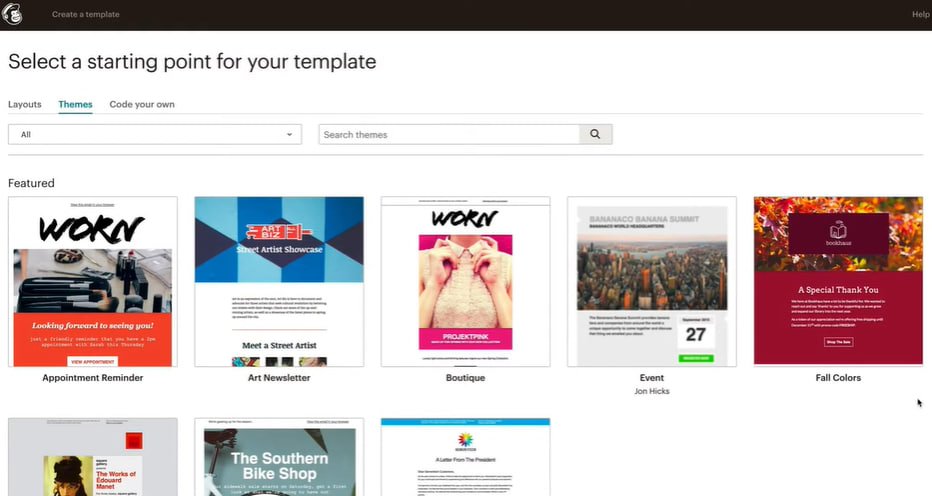
Moreover, Mailchimp provides a selection of editable templates with more than 100 possibilities. The site has a drag-and-drop editor so you can add your own branding and content to the templates. The responsive design of Mailchimp's templates guarantees that they appear fantastic on all devices.
You may generate distinctive and eye-catching emails using a variety of design tools and customization choices available on both platforms. Finding high-quality photographs to include in your emails is simple thanks to Brevo's database of more than 1 million free stock images. In order to ensure that your emails are consistent with your corporate identity, the platform also lets you establish custom fonts, colors, and styles. Similar design tools and customization choices are available in Mailchimp, including the capability to incorporate custom code for more intricate personalization.
The integration of Mailchimp with Canva, a well-known visual design tool, is one area where it excels. Because of the connectivity between Mailchimp and Canva, you can make unique graphics and designs on the Canva website and then import them right into your Mailchimp emails.
In conclusion, it is simple to produce emails that are visually appealing because Brevo and Mailchimp both provide a variety of customisable templates, design tools, and modification choices. Brevo is a superior option for consumers who want to build original designs that complement their company identity because of its library of stock photos, as well as its bespoke fonts and styles. Users can make unique graphics and designs inside the site thanks to Mailchimp's integration with Canva.
Automation
A crucial component of email marketing is automation, which enables you to design customized campaigns that engage subscribers at crucial times. The breadth of automation processes, triggers, and personalization choices offered by Brevo and Mailchimp will be compared in this section along with their automation capabilities.
A wide variety of automated workflows are available from Brevo, including welcome emails, abandoned cart emails, and birthday emails. With a visual process builder that enables you to design unique journeys for your subscribers depending on their behavior and interaction, the platform's automated workflows are simple to set up. Additionally, Brevo has personalisation tools that let you include dynamic material in your emails based on the actions and preferences of your subscribers.
A variety of automated workflows are also available through Mailchimp, such as welcome emails, abandoned cart emails, and birthday emails. With a visual process builder that enables you to design unique journeys for your subscribers depending on their behavior and interaction, the platform's automated workflows are simple to set up. Moreover, Mailchimp has personalisation tools that let you include dynamic information in your emails based on the actions and preferences of your subscribers.
Brevo excels in a number of areas, including transactional email. The platform enables you to set up automated transactional emails that are sent in response to certain events, such a purchase or a change in an order's status, such as order confirmations and shipping alerts. Users who wish to automate transactional emails may consider Brevo because its transactional email features are simple to set up and integrate with your website or e-commerce platform.
Brevo has an edge in another area because to its SMS marketing skills. Your subscribers can receive tailored SMS messages from you thanks to the platform, which enables you to stay in touch with them even when they are not checking their email. Those who wish to extend their reach beyond email may consider Brevo because its SMS marketing features are simple to set up and combine with email marketing campaigns.
Automation Features |
Brevo |
Mailchimp |
|---|---|---|
Workflow Editor |
Offers a drag-and-drop workflow editor that allows users to create complex automation workflows with ease. |
Offers a drag-and-drop automation editor that allows users to create automation workflows quickly and easily. |
Triggered Emails |
Offers triggered email functionality based on user behavior, such as abandoned cart emails or welcome emails. |
Offers a range of triggered email options, including abandoned cart emails, welcome emails, and re-engagement emails. |
Segmentation |
Offers advanced segmentation options, allowing users to segment contacts based on a wide range of criteria, including location, behavior, and more. |
Offers segmentation options, allowing users to segment contacts based on a range of criteria, including behavior and demographics. |
A/B Testing |
Offers A/B testing functionality for automation workflows, allowing users to test different email variations to see what works best. |
Offers A/B testing functionality for automation workflows, allowing users to test different email variations and subject lines. |
Integration |
Integrates with a wide range of third-party tools and platforms, including CRMs, e-commerce platforms, and more. |
Offers a range of integrations with third-party tools and platforms, although some users may find it more limited compared to Brevo. |
Reporting |
Offers detailed reporting on automation workflows, allowing users to track performance and optimize campaigns over time. |
Offers reporting on automation workflows, allowing users to track performance and optimize campaigns over time. |
With a variety of automation workflows, triggers, and personalisation options, Brevo and Mailchimp both have strong automation capabilities. Brevo is a wonderful option for users who wish to automate transactional emails and contact subscribers via SMS because of its transactional email and SMS marketing features. For consumers who want a platform that is simple to set up and use, Mailchimp is a superior option due to its slightly more user-friendly automated features.
Deliverability
Deliverability is a crucial component of email marketing since it decides whether your emails will be flagged as spam or will get in the inboxes of your subscribers. In this section, we'll contrast Brevo and Mailchimp's deliverability capabilities, paying particular attention to their reputation management, email authentication, and spam testing features.

With an average delivery rate of 97%,Brevo has a solid reputation. To guarantee that your emails arrive in the inboxes of your subscribers, the platform provides a variety of reputation management techniques, such as IP warming and feedback loops. Moreover, Brevo provides SPF and DKIM email authentication solutions to validate your domain and shield your emails from spam classification. Brevo also offers spam testing tools that let you sample your emails in different email clients and check for spam triggers.

With an average delivery rate of 96%, Mailchimp has a solid reputation for deliverability as well. To make sure that your emails get delivered to your subscribers' inboxes, the platform provides a variety of reputation management capabilities, including as list segmentation and engagement monitoring. Moreover, Mailchimp provides SPF and DKIM email authentication techniques to validate your domain and stop your emails from being labeled as spam. Furthermore, Mailchimp offers tools for checking your emails for spam, enabling you to preview your emails in a variety of email clients and look for spam triggers.
Brevo has an advantage in one area because to its dedicated IP address option. Your emails will be sent from a distinct IP address if you use a dedicated IP address, which lowers the possibility that they will be blocked or classified as spam. The upgrade to a more expensive plan is necessary to access this option, which is not included in Mailchimp's free plans.
Brevo and Mailchimp both have high deliverability capabilities, as well as a variety of features for reputation management, email authentication, and spam testing. Brevo has an edge in ensuring delivery thanks to its dedicated IP address option, although this function has an additional cost. Mailchimp is a fantastic option for those who want to ensure that their emails reach their subscribers' inboxes without the need for sophisticated capabilities because it includes a robust set of deliverability features in its basic subscriptions.
Reporting and Analytics
Reports and analytics are crucial elements of email marketing because they let you monitor the effectiveness of your efforts and take data-driven actions to boost your outcomes. The dashboard, reporting tools, and integration possibilities of Brevo and Mailchimp will be contrasted in this section along with their analytics and reporting capabilities.
A simple-to-use dashboard provided by Brevo gives you a complete picture of your email marketing performance, including your open rates, click-through rates, and unsubscribe rates. The platform also provides a variety of reporting options, including as heat maps that display where subscribers are clicking within your emails and email campaign reports, automation reports, and reports on automation. You may track conversions and website traffic produced by your email campaigns using Brevo's integration options with third-party analytics platforms like Google Analytics.
A user-friendly dashboard provided by Mailchimp also delivers a thorough overview of your email marketing success, including your open rates, click-through rates, and unsubscribe rates. Also, the platform provides a variety of reporting options, such as email campaign reports, automation reports, and A/B testing data that demonstrate which variations of your emails work better. You can track conversions and ad performance brought on by your email campaigns thanks to Mailchimp's connectivity possibilities with third-party analytics platforms like Google Analytics and Facebook Ads.
Brevo has an advantage in one area because of its real-time reporting capabilities. Brevo offers in-the-moment reporting on email opens, clicks, and unsubscribes so you can keep track of the effectiveness of your campaigns. With data updates every five minutes, Mailchimp gives reporting that is almost instantly available.
Brevo has an advantage in their email deliverability reporting, which is another area. You can recognize and take care of deliverability issues using the platform's extensive reports on email deliverability, which include bounce rates, spam complaints, and inbox placement rates. Although Mailchimp offers some deliverability information, Brevo's is more thorough.
Reporting and Analytics |
Brevo |
Mailchimp |
|---|---|---|
Automation Reports |
Offers detailed reports on automation workflows, allowing users to track performance and optimize campaigns over time. |
Offers reporting on automation workflows, allowing users to track performance and optimize campaigns over time. |
Contact Management Reports |
Provides detailed reports on contact lists, allowing users to track list growth and engagement rates over time. |
Allows customers to track contact list growth and engagement rates over time by providing thorough information on contact lists. |
Real-time Reporting |
Offers real-time reporting that allows users to track campaign performance as it happens. |
Allows users to follow campaign performance in real-time with reporting features. |
With user-friendly dashboards, a variety of reporting features, and integration options with third-party analytics tools, Brevo and Mailchimp both offer powerful reporting and analytics capabilities. Brevo is an excellent option for consumers who wish to actively monitor their campaigns and address any deliverability difficulties because of its real-time reporting and email deliverability reporting capabilities. Because of its significantly more user-friendly reporting features and availability of A/B testing reports, Mailchimp is a superior option for users that wish to test and improve their campaigns.
Integrations
The ability to connect your email marketing platform with other products and services to improve your campaigns and optimize your workflows is a crucial component of email marketing. The range of integrations, usability, and automation possibilities of Brevo and Mailchimp will be contrasted in this section along with their integration capabilities.

Brevo offers numerous integrations with third-party tools and services, such as social media sites, CRM systems, and e-commerce platforms. More than 50 well-known tools, including Salesforce, Shopify, and Facebook, are integrated into the platform. Additionally, Brevo has a robust API that enables programmers to create unique interfaces with other tools and services. The platform's integration setup is simple, with the majority of integrations simply taking a few clicks to complete. You may also create processes that link with your other tools and services using Brevo's automation options, which will further streamline your operations.

Moreover, a variety of third-party tools and services, such as social media platforms, CRM systems, and e-commerce systems, can be integrated with Mailchimp. Around 300 well-known tools, including Salesforce, WooCommerce, and Twitter, are integrated into the platform. Additionally, Mailchimp provides a robust API that enables programmers to create unique integrations with other devices and services. The platform's integration setup is simple, with the majority of integrations simply taking a few clicks to complete. You may also create processes that link with your other tools and services using Mailchimp's automation options, which can further streamline your operations.
Brevo has an advantage in one area because to its integrated CRM system. You can maintain your contacts on the platform, keep track of how they interact with your campaigns, and develop targeted campaign segments using the CRM system. Mailchimp does not have a built-in CRM system, however it does offer connectors with well-known CRM systems.
As a result, it is simple to link your email marketing platform with other tools and services and streamline your workflows because Brevo and Mailchimp both offer a wide variety of connections. For users who wish to manage their connections and campaigns on one platform, Brevo is an excellent option thanks to its integrated CRM system. Due to its wider selection of connectors, Mailchimp is a superior option for consumers who need to connect with numerous third-party products and services.
Pricing
Price is an important consideration when selecting an email marketing platform, especially for startups and small enterprises with tight budgets. The pricing plans of Brevo and Mailchimp will be compared in this area, with an emphasis on their features, restrictions, and overall financial worth.

With a free plan that has a cap of 300 emails per day and few features, Brevo provides a variety of price options. The Lite package, which comes with sophisticated capabilities like automated workflows and A/B testing, starts at $25 per month and enables customers to send up to 10,000 emails every month. Users may send up to 20,000 emails each month with the Premium plan, which starts at $65 per month and includes more sophisticated capabilities like Facebook ads integration and landing pages. According to the user's requirements, the Enterprise package is tailored and includes services like priority assistance, dedicated IP, and bespoke reporting.
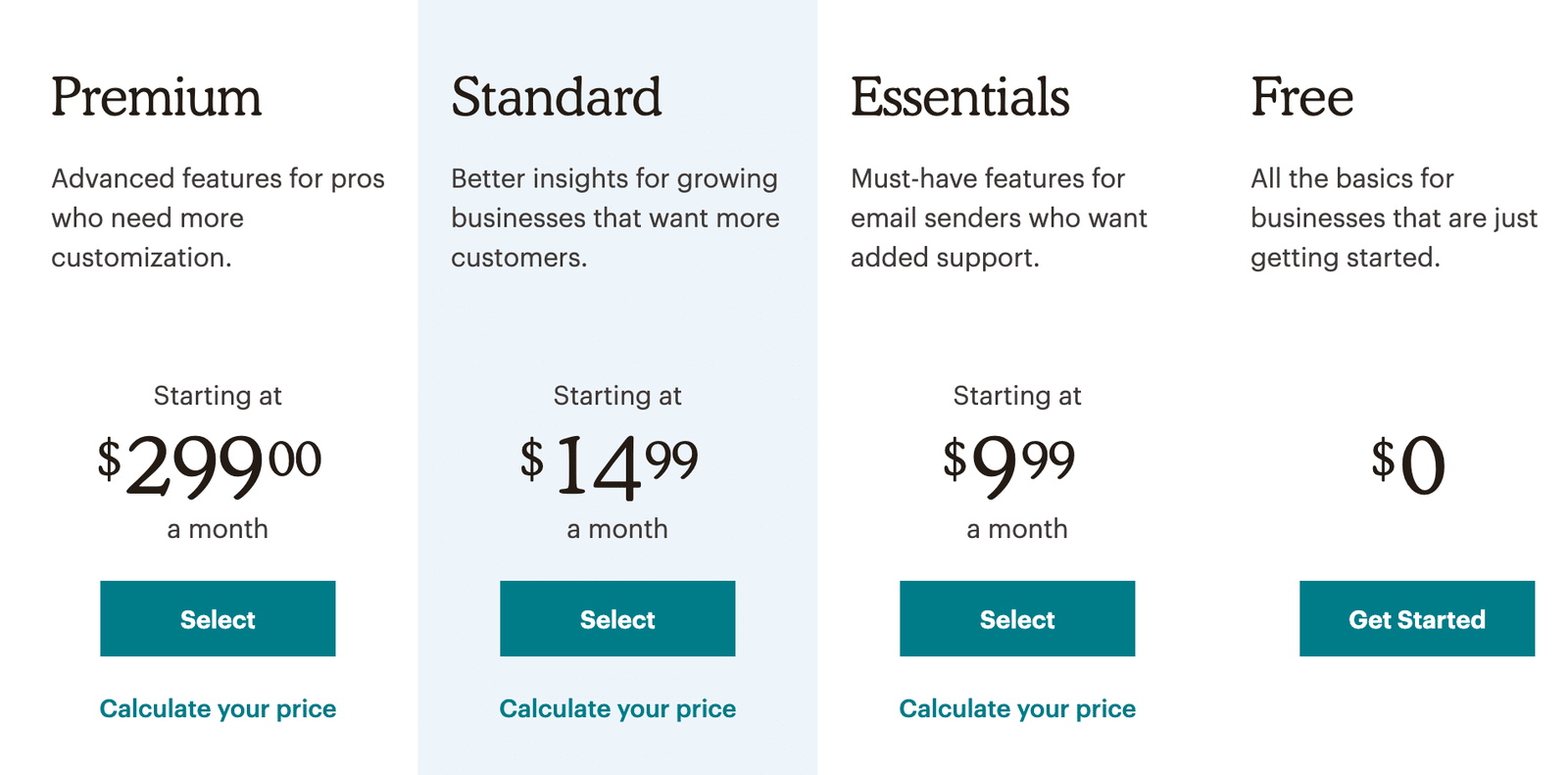
Moreover, Mailchimp has a number of price options, starting with a free plan that has a cap of 10,000 emails per month but few other features. With additional capabilities like automation workflows and A/B testing, the subscription plans start at $9.99 per month for the Essentials plan, which enables customers to send up to 50,000 emails every month. Users can send up to 100,000 emails every month with the Standard plan, which starts at $14.99 per month and includes more sophisticated capabilities like retargeting ads and personalized branding. High-volume senders may consider the Premium plan, which has a monthly starting price of $299 and includes extra capabilities like smart segmentation and limitless sending.
It is evident from a comparison of Brevo and Mailchimp's pricing schemes that both services provide competitive pricing and good value for money. The pricing levels offered by Brevo are a little more reasonable, especially for those who send fewer emails frequently. For startups and small businesses on a tight budget, Mailchimp's free plan is a wonderful choice because it has more capabilities and allows users to send up to 10,000 emails per month.
In conclusion, both Brevo and Mailchimp provide affordable price options that accommodate a variety of users and spending levels. Although Mailchimp's free plan includes more capabilities and permits users to send up to 10,000 emails per month, Brevo's pricing options are marginally more cheap. It's crucial to take your unique requirements, financial constraints, and overall value for money into account when deciding between these two platforms.
Conclusion
It is evident that both email marketing systems have their advantages and disadvantages after contrasting Brevo and Mailchimp in a number of areas, including simplicity of use, list administration, templates and design, automation, deliverability, reporting and analytics, integrations, and cost. The decision between Brevo and Mailchimp ultimately depends on your individual requirements and priorities.
Brevo is a great option if you're searching for a platform with cutting-edge automation tools and a simple user interface. Mailchimp, on the other hand, can be a better choice for you if you value a broad range of integrations and a free plan with superior functionality.
The size of your email list should also be taken into account, as both platforms have different pricing tiers based on the quantity of subscribers and emails delivered. Also, you should think about the particular characteristics that are most important to you, such as deliverability rates, reporting and analytics tools, and design tools.
Moreover, it should be noted that both Brevo and Mailchimp are well-known and trustworthy email marketing services with a variety of features and pricing options. Your choice ultimately depends on your unique requirements and priorities, so it's critical to properly consider each platform before making a choice.
FAQ
Both Brevo and Mailchimp offer user-friendly interfaces and beginner-friendly features such as drag-and-drop editors and pre-built templates. However, Sendinblue is known for its simpler and more intuitive interface, making it a great choice for beginners.
Both platforms have sophisticated automation capabilities like workflows, segmentation, and triggers. Brevo is a better option for consumers who need extensive automation workflows because its automation tools are more comprehensive and configurable.
Yes, it's possible to use both Brevo and Mailchimp simultaneously, as long as you ensure that your subscriber lists and email content are properly managed and synchronized.
These platforms provide thorough customer service via chat, phone, and email. However, Brevo provides more individualized and quick service, making it a better option for consumers who need more direct help.
Both systems have affordable pricing tiers, and the price is influenced by things like the quantity of subscribers and emails delivered. For consumers who need to send fewer emails, Brevo's price levels are often a little more reasonable.